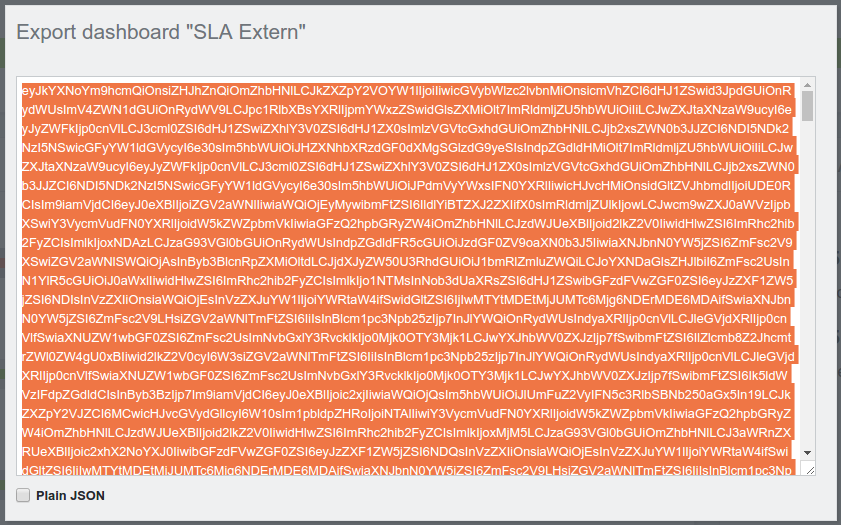Export dashboards and groups
Complete dashboards or even dashboard groups can be exported by clicking one of the Export buttons highlighted green and red in the picture below.
This opens an overlay window containing lots of alphanumeric text:
Press ctrl+c to copy the text and insert it into another dashboard group or dashboard editor (using its Import dashboard button) or into a textfile by pressing ctrl+v.
The Plain JSON checkbox uses JSON as export format instead of the default encoded format. This is intended for debugging purposes only and is not recommended for regular exports.