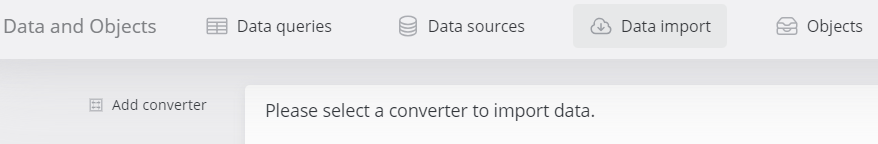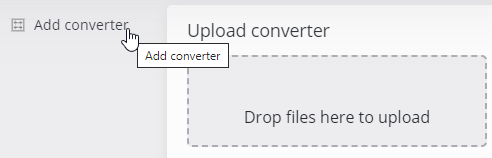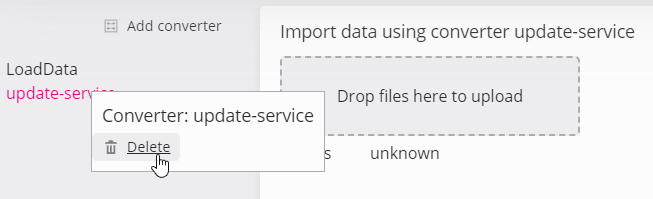Data Import
In this section, data can be loaded to the SKOOR system using converters and a dropzone. A converter is a Zip archive (.zip file) containing processing logic that is applied to the uploaded data.
Add a converter
Contact SKOOR support for details about converter creation. A basic example is also described in the ETL/ELT with pandas how to.
Click Add converter to load a new converter:
Put the converter .zip file into the drop zone to upload it. The new converter will be listed at the lefthand side and selected for data upload. The drop zone changes from converter upload to data upload and is ready for data files.
Load data
If one or more converters are available in the Data import tab, click the required one and drop a data file:
Any output logged by the converter will be displayed below the drop zone.
Delete a converter
Just right-click a converter to open its context menu and click Delete: