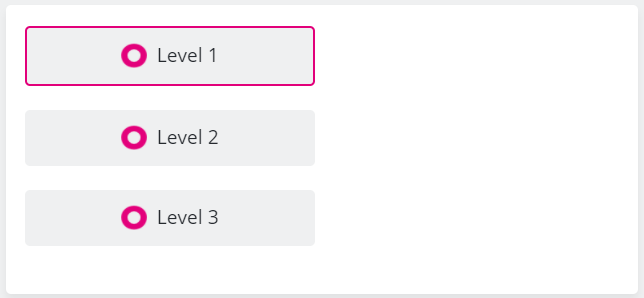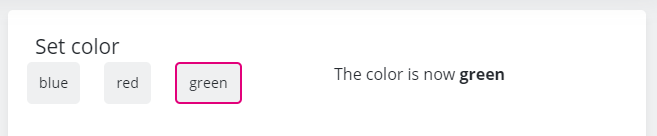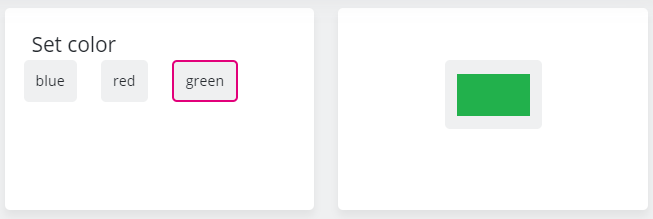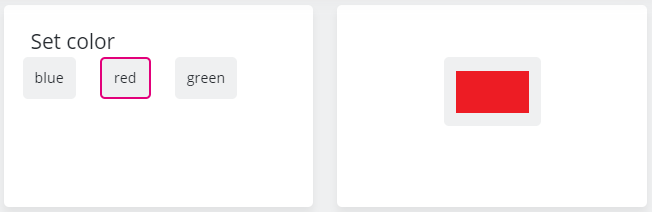Sub Navigation
With the Sub Navigation widget, an additional navigation can be configured. The navigation buttons can be labeled with text and/or images. Separate images can be displayed in dark and light mode.
The navigation can be used to navigate between dashboards as well as to set parameters on the current or target dashboard.
As a special add-on, the subnavigation widget can be used to display different images, controlled by url parameters. Only the active button with its configured image is displayed in this mode:
The subnavigation widget in the left tile of the example above is used to set the URL parameter consumed by the widget in the right tile.
Editing sub navigation widget
The following properties can be set in the settings of the widget:
Setting | Description |
|---|---|
Orientation | The orientation of the subnavigation items. |
Alignment | The alignment of the subnavigation items inside of the widget. This settings only has an effect, if the widgets dimensions are wider (or higher when vertical) than the content. |
Items Width | The minimum width of subnavigation items. |
Items Height | The minimum height of subnavigation items. |
Text Alignment | The alignment of the text of a subnavigation item in relation to the image. Only has an effect if a subnavigation item contains text and an image. |
Only Show Active Item | If set, will only show the subnavigation item that is currently active. This can be used as a parameter controlled dashboard title or image. |
Navigation Items
These are the actual items that are displayed in the widget.
The following properties can be set for each item:
Setting | Description |
|---|---|
Text | The title of the item. Can be empty, when there is an image instead. |
Image | The image of the item. |
Image (Dark Mode) | The image of the item in dark mode. If not set, the Image is used. |
Target | A subnavigation item can point to a dashboard, or a custom url. |
Dashboard | The dashboard that the subnavigation item links to. Can be the current dashboard. |
Params | The parameters that should be passed to the dashboard. |
URL | The url the subnavigation item links to. |